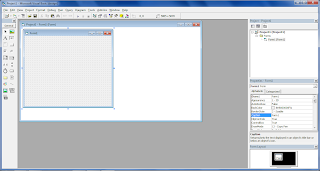
Arrange objects as figure below.
- To add objects on Form field,Double click object on the left side of the visual basic windows.
- Goto Properties Windows and change the objects name.
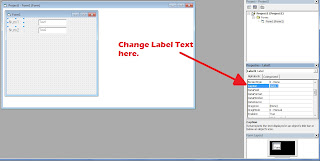
Clear the existing text on the TextBox by clearing Text on Properties Windows as shown in figure below.
- Click on TextBox Object, and goto to Properties Windows.
- Clear Text field.
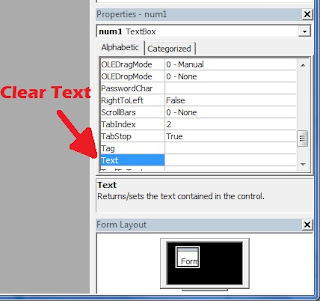

No comments:
Post a Comment